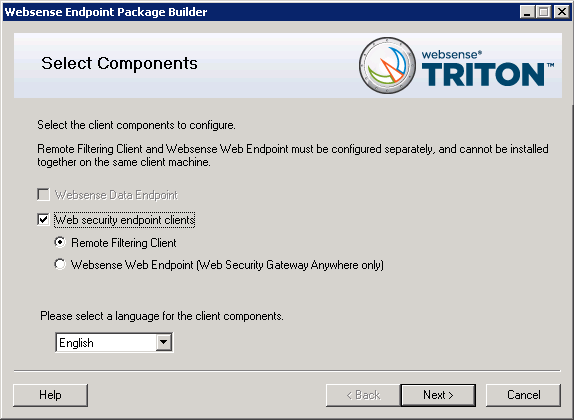
How To Uninstall Mcafee Dlp Agent Without Password >>>CLICK HERERemove. Configure the Agent Override Key Password EPOAdm1n! A unique single-server, single-agent. And improved compliance Enterprise protection at an affordable price, McAfee Total.
An old friend contacted me today and asked me to help him to remove a virus infection on his desktop. I checked his computer and there is an enterprise version of antivirus called Symantec Endpoint Protection (SEP) installed but there were no Symantec Endpoint Protection Manager which acts as a server to manage the SEP clients on the network. It is possible that the Symantec Endpoint Protection is installed as an unmanaged client but the hasn’t been updated for a very long time and I couldn’t manually update the signature from the LiveUpdate program. Panotour pro 2 3 keygen generator crack. I may as well uninstall the Symantec Endpoint Protection since it couldn’t update the virus definition to detect the latest virus and replace it with a free antivirus such as Avira, Avast, or Microsoft Security Essentials. I went to Control Panel and ran the Programs and Features shortcut icon.
Found Symantec Endpoint Protection and I clicked on the Remove button. The progress bar ran for a while and a dialog box pop out saying “ Please enter the uninstall password“. I asked my friend and he don’t know the password. The only works on home products but not for enterprise products. It is not possible for me to install any other type of antivirus if i do not remove the Symantec Endpoint Protection client first. Even if I could, it is still not advisable to be running two different antivirus at the same time which can cause conflict and slow down of the system. After research, I found out how to remove the password so that I can uninstall Symantec Endpoint Protection.
The first step that you should do is try a few possible password. Some of the most common password being used for Symantec Endpoint Protection are: • symantec • admin • password • 12345 • norton If none of the password above worked for you, continue reading and we’ll show you step by step on how to clear the password by simply deleting a registry key. The registry key is protected from modification by Symantec Endpoint Protection.
In order to delete the registry key, you will need to stop the Symantec Endpoint Protection service first. Click the Start button, type cmd in the Search programs and files bar, hold Ctrl+Shift and press Enter. Click the Yes button on the User Account Control window. Type start smc -stop in the command prompt and press Enter. And run it (SmcInstData.reg) on your computer to remove the password. You can now proceed to uninstall Symantec Endpoint Protection. Alternatively, you can also manually delete the registry key by following the instructions below if you do not want to use the registry file that we’ve created for your convenience.
Riptide pro serial number r134160. Again click the Start button, this time type regedit and press Enter. Navigate to the following path: HKEY_LOCAL_MACHINE SOFTWARE Symantec Symantec Endpoint Protection SMC 3c. Look for “ SmcInstData” at the right pane, right click on it and select Delete. Click Yes to confirm the registry key deletion.